- Help Center
- STS Inks DTF Printer & 24" TPU Powder Shaker
- How To Articles
How To: Update your STS Inks DTF Printer VJ-628D Firmware
This knowledge base will help you understand how to update your STS Inks Direct-to-Film printer's firmware.
Before following the steps below, make sure you have downloaded the latest firmware update from our Knowledge Base article: STS Inks DTF Printer VJ-628D Firmware Updates.
1. Open MSM - Select Firmware Update
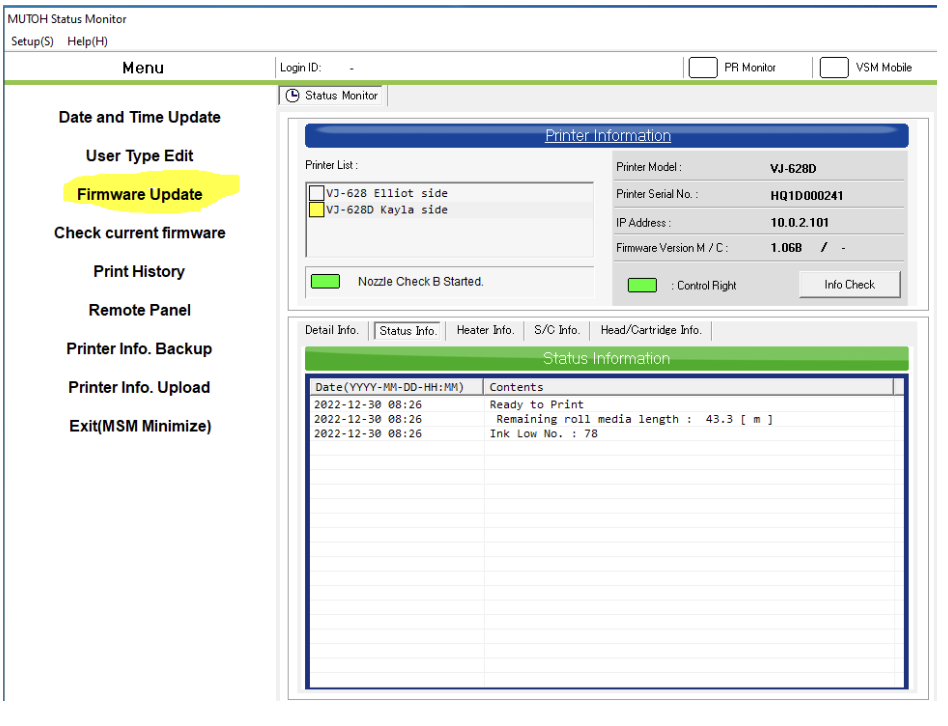
2. Locate the file - Click Open
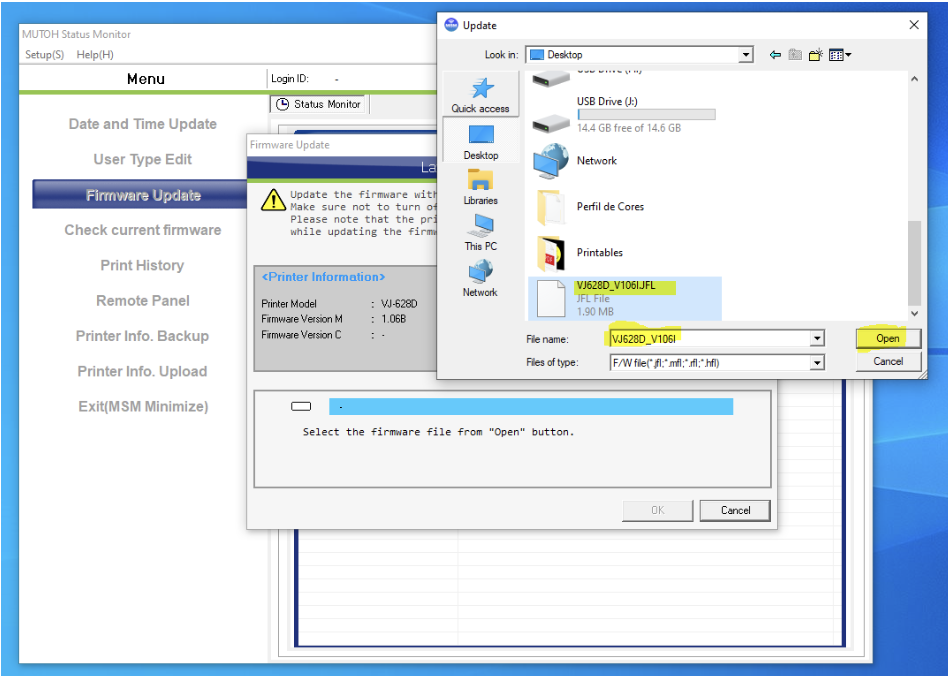
3. Select Update
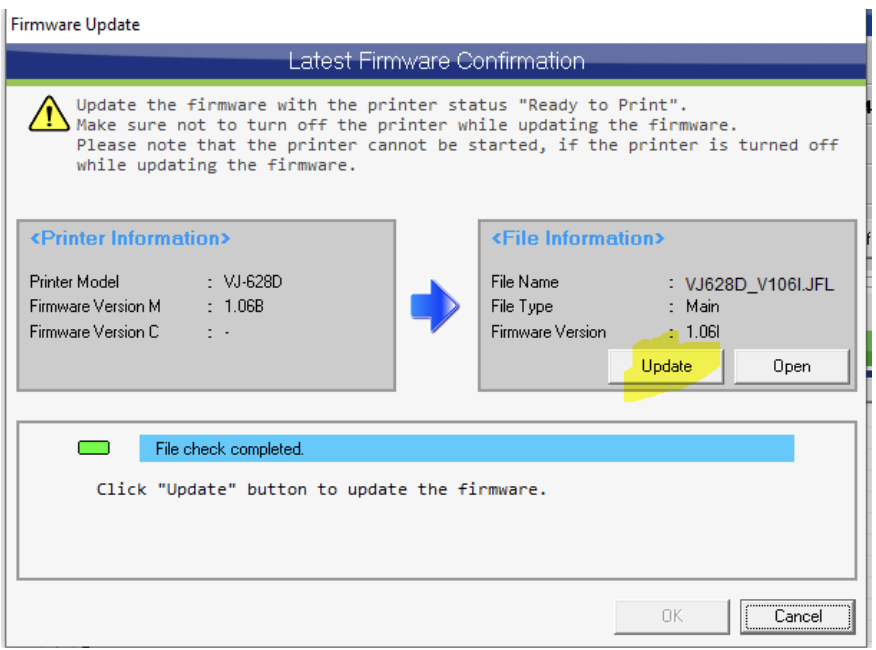
4. Do not turn off the printer until the message shows "Update completed."
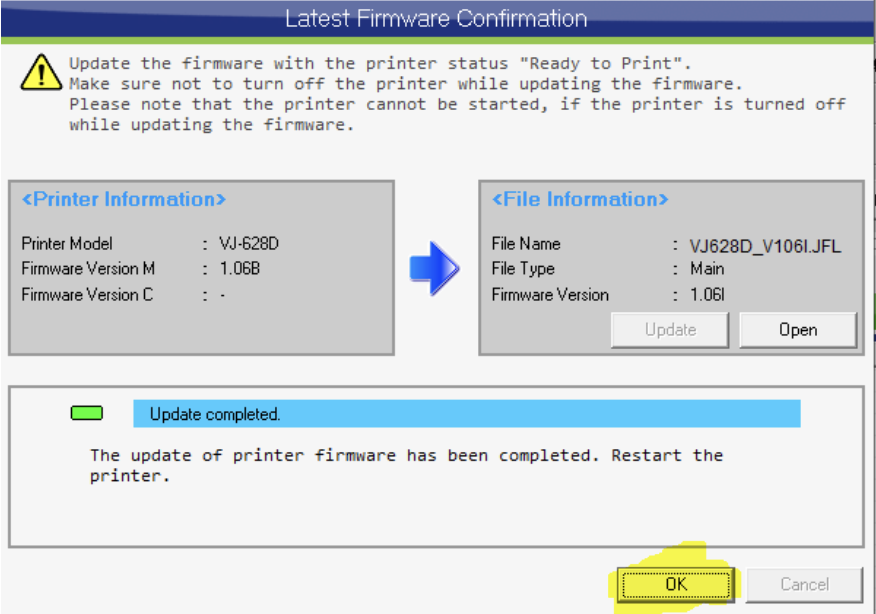
Once you see "Update completed" you may press OK and close the MSM. You have successfully updated the firmware.
Submit a Support Ticket if you have any issues so one of our technicians can reach out and troubleshoot with you.
